[2D 멀티게임] 03. 플레이어 기능
- -
🔔 유튜브 크리에이터 고라니TV님의 유니티강의 2D 횡스크롤 멀티게임 만들기 를 보고 공부하여 작성한 게시글입니다! 🔔
이번에는 포톤(Photon)을 이용하여 게임내의 기능 만들어 포톤과 연결시키는 과정을 할 것 입니다.
🧷 1. 플레이어 컴포넌트
- 컴포넌트
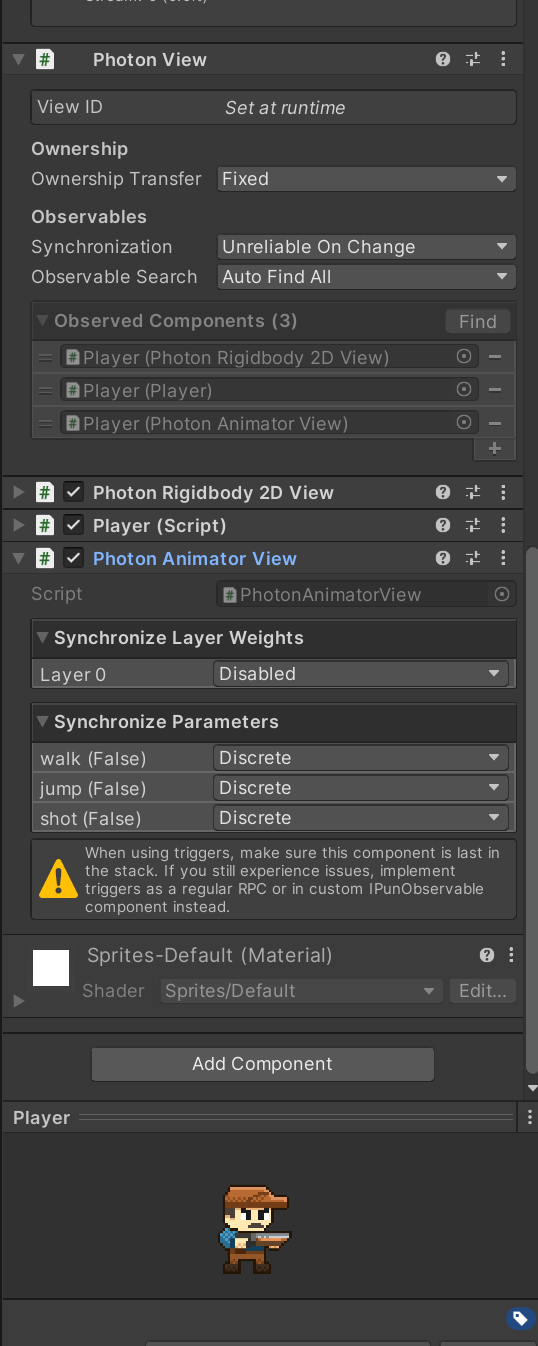
Photon View 가 맨위에 되어 있고, Observed Components에 필요한 포톤컴포넌트들이 자리 잡아야합니다.
차례로 Rigidbody 2d view, Player script, Photon ANimator View로 담겨져 있고,
Photon Animator View는 특이하게 맨 아래에 있어야지 잘 동기화가 됨을 알 수 있습니다.
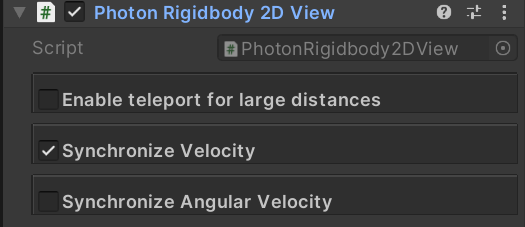
이동은 Velocity로 하기에 동기화를 체크해줍니다.
🧷 2. 플레이어 스크립트
- 프리팹
포톤을 이용하여 사용하는 리소스들은 무조건 Resources 폴더 안에 넣어야지 잘 작동합니다.
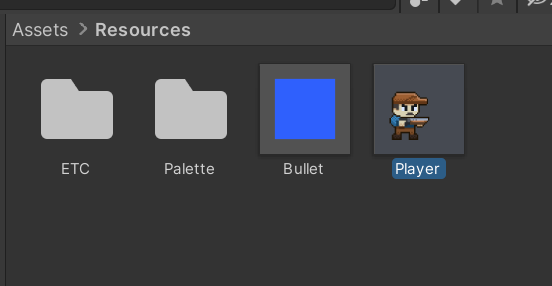
- 기능들
using System.Collections;
using System.Collections.Generic;
using UnityEngine;
using Photon.Pun;
using Photon.Realtime;
using UnityEngine.UI;
using Cinemachine;
public class Player : MonoBehaviourPunCallbacks, IPunObservable
{
public Rigidbody2D RB;
public Animator AN;
public SpriteRenderer SR;
public PhotonView PV;
public Text NicknameText;
public Image HealthImage;
public int speed;
float axis;
bool jDown;
bool sDown;
bool isGround;
Vector3 curPos;
void Awake()
{
NicknameText.text = PV.IsMine ? PhotonNetwork.NickName : PV.Owner.NickName;
NicknameText.color = PV.IsMine ? Color.green : Color.red;
if (PV.IsMine)
{
// 2D 카메라
var CM = GameObject.Find("CMcamera").GetComponent<CinemachineVirtualCamera>();
CM.Follow = transform;
CM.LookAt = transform;
}
}
void Update()
{
if (PV.IsMine)
{
GetInput();
Move();
Jump();
Shot();
}
// 다른 플레이어들을 부드럽게 위치 동기화 시켜줍니다.
else if ((transform.position - curPos).sqrMagnitude >= 100) transform.position = curPos;
else transform.position = Vector3.Lerp(transform.position, curPos, Time.deltaTime * 10);
}
void GetInput()
{
axis = Input.GetAxisRaw("Horizontal");
jDown = Input.GetButtonDown("Vertical");
sDown = Input.GetButtonDown("Shot");
}
void Move()
{
RB.velocity = new Vector2( speed * axis, RB.velocity.y);
if (axis != 0)
{
PV.RPC("FlipXRPC", RpcTarget.AllBuffered, axis); // 재접속시 flipX를 동기화 해주기 위해 AllBuffered
}
AN.SetBool("walk", axis != 0);
}
[PunRPC]
void FlipXRPC(float axis) => SR.flipX = axis == -1;
void Jump()
{
if(jDown && isGround)
{
isGround = false;
AN.SetBool("jump", true);
PV.RPC("JumpRPC", RpcTarget.All);
}
}
[PunRPC]
void JumpRPC()
{
RB.velocity = Vector2.zero;
RB.AddForce(Vector2.up * 600);
}
void Shot()
{
if (sDown)
{
PhotonNetwork.Instantiate("Bullet", transform.position + new Vector3(SR.flipX ? -0.4f : 0.4f, -0.11f, 0), Quaternion.identity)
.GetComponent<PhotonView>().RPC("DirRPC", RpcTarget.All, SR.flipX ? -1:1);
AN.SetTrigger("shot");
}
}
public void OnDamage()
{
HealthImage.fillAmount -= 0.1f;
if(HealthImage.fillAmount <= 0)
{
GameObject.Find("Canvas").transform.Find("RespawnPanel").gameObject.SetActive(true);
PV.RPC("DestroyRPC", RpcTarget.AllBuffered); // AllBuffered를 해야 복제 버그가 안생깁니다.
}
}
[PunRPC]
void DestroyRPC() => Destroy(gameObject);
void OnCollisionEnter2D(Collision2D collision)
{
if (collision.gameObject.tag == "Ground")
{
isGround = true;
AN.SetBool("jump", false);
}
}
// 변수 동기화
public void OnPhotonSerializeView(PhotonStream stream, PhotonMessageInfo info)
{
if (stream.IsWriting)
{
stream.SendNext(transform.position);
stream.SendNext(HealthImage.fillAmount);
}
else
{
curPos = (Vector3)stream.ReceiveNext();
HealthImage.fillAmount = (float)stream.ReceiveNext();
}
}
}
사용한 위의 PhotonView.RPC는 원격으로 함수를 부른다는 의미를 가지고 있습니다.
photonview를 가지고 있는 컴포넌트인 player에게 함수를 실행하도록 합니다.
또한 RPC 함수에는 [PunRPC] 로 구분지어줍니다.
photonView.RPC(함수이름, RPC타겟들, 넘겨줄 파라미터) 이런식으로 사용합니다.
예를 들면 아래의 코드가 있습니다.
void Move()
{
RB.velocity = new Vector2( speed * axis, RB.velocity.y);
if (axis != 0)
{
PV.RPC("FlipXRPC", RpcTarget.AllBuffered, axis); // 재접속시 flipX를 동기화 해주기 위해 AllBuffered
}
AN.SetBool("walk", axis != 0);
}
[PunRPC]
void FlipXRPC(float a) => SR.flipX = a == -1;RPC 함수로 이용 할 FilpXRPC 함수에는 파라미터로 값이 한개 들어가야합니다.
이때, RPC를 호출하고, RpcTarget에는 AllBuffered에 넘겨주면서 axis 값을 파라미터로 넘겨줍니다.
그래서 SR.flipX에 axis값을 비교해가며 값을 저장하게 됩니다.
더 자세한 기능의 이해는 포톤 사이트를 보며 참고하였습니다.
7 - 플레이어 네트워킹 | Photon Engine
Cookie 설정 Photon은 귀하를 로그인 사용자로 식별하고 품질을 개선하고 마케팅을 위해 쿠키를 사용합니다. 아래 Cookie 설정을 확인하고 프라이버시를 관리해 주시기 바랍니다. 당사가 Cookie를 사용
doc.photonengine.com
출처: 고라니TV님 유튜브
https://www.youtube.com/watch?v=9Bn1C9O0hzY
'🎮 Game Dev (게임개발) > PC (데스크탑, 노트북, 터치패널)' 카테고리의 다른 글
| 🏆 [우수상][메타버스 소개팅] 너만봄 (0) | 2022.10.23 |
|---|---|
| [2D 멀티게임] 02. 네트워크 입장 관리 (0) | 2022.05.29 |
| [2D 멀티게임] 01. 환경 설정 (0) | 2022.05.28 |
| [3D 액션게임] 22. 시연 영상 (0) | 2022.05.19 |
| [3D 액션게임] 21. 하늘 바꾸기 (0) | 2022.05.19 |
소중한 공감 감사합니다